Folium: The Get More Out of Google Infographic Summarizes Online Research Tricks for Students via Lifehacker.com
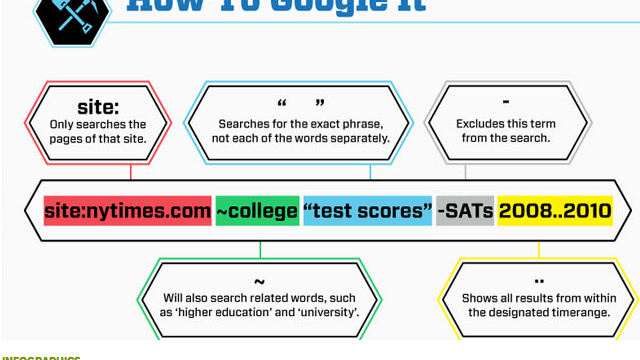
Folium: The Get More Out of Google Infographic Summarizes Online Research Tricks for Students via Lifehacker.com
The people over at HackCollege put together a great infographic detailing the finer points of Googling. Normally, most academics shudder at the thought of students blindly Googling topics, but this guide teaches us how Google is a far more powerful tool then we give it credit for.
The key is not to stop at the search box! By adding some special characters and commands you make Google do more than just searching! My favorite is using Google’s math functions to solve complex equations like addition … and subtraction.
Also, don’t forget that Google is packed with additional tools that are perfect for starving students because they are free! By linking all of the Google services together you can be in charge of one of the most powerful information-gathering tools ever created. Here are some examples of Google tools that you might not have considered in the past.
 Gmail (http://mail.google.com): Google’s free email program. Available online 24/7 from anywhere in the world! Compatible with almost everything on the planet including iPhones, Android, Win, Mac, Linux, you name it! Gmail can also double as a text/video chat program!
Gmail (http://mail.google.com): Google’s free email program. Available online 24/7 from anywhere in the world! Compatible with almost everything on the planet including iPhones, Android, Win, Mac, Linux, you name it! Gmail can also double as a text/video chat program!
Google Docs (http://docs.google.com): Microsoft Office too expensive? Google Docs has word processing, spreadsheets, presentations, drawings, and more! All Google docs can be exported to PDF, DOCX, PNG, and other formats. No more need for expensive Office software! Google Docs can also let multiple people work on the same document at the same time via document sharing.
Google Scholar (http://scholar.google.com): It’s Google, but for academic sources only. So when your professor says “academic sources”, this is the easy way to find articles, reviews, studies, and other higher-academic publications! If use Google Scholar at your school’s library/WiFi you’ll open the door to even more digital journals and databases.
 Google Translate (http://translate.google.com): Google is one of the best online language translators in the world, with a ton of languages to choose from! While the technology is not recommended for full compositions or paragraphs, it’s fantastic (and FAST) for simple words and phrases. There are also Google translate apps for iOS and Android. Take your translator anywhere!
Google Translate (http://translate.google.com): Google is one of the best online language translators in the world, with a ton of languages to choose from! While the technology is not recommended for full compositions or paragraphs, it’s fantastic (and FAST) for simple words and phrases. There are also Google translate apps for iOS and Android. Take your translator anywhere!
Did I miss something? Let me know in the comments what you use online to make school easier!
A conectar:
- The Get More Out of Google Infographic Summarizes Online Research Tricks for Students via Lifehacker.com
 The LEAF Project
The LEAF Project
www.leaflanguages.org
Creative Commons Attribution-ShareAlike 3.0
